Why Pixlr for fabric design?
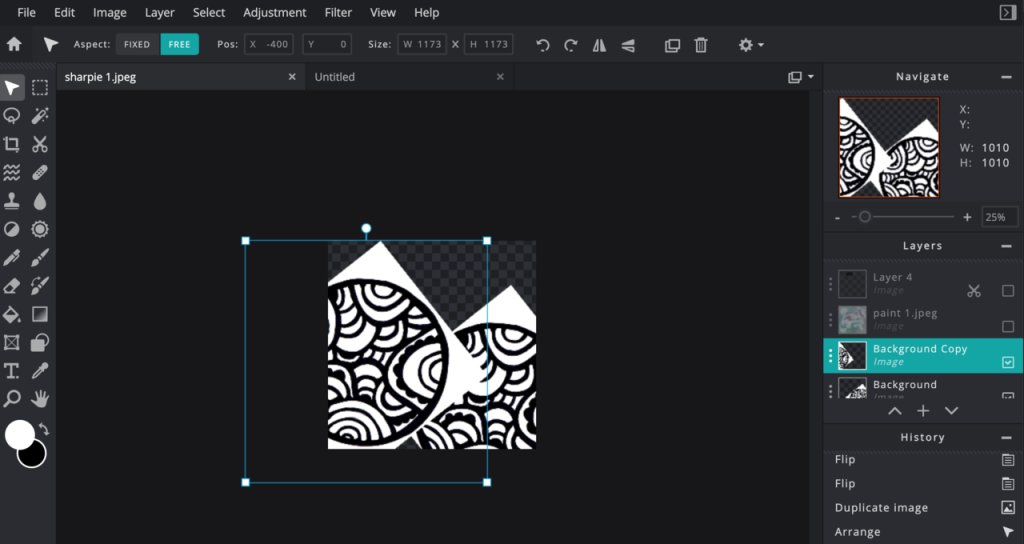
Why Pixlr for Fabric Design?
Photoshop is one of my favorite tools to design with, but it’s a really complex program to learn and it can be prohibitively expensive. That’s why I use an app called Pixlr in many of my classes. It’s a web based app, which means you don’t have to download anything to your computer. It all works right in your web browser and you can use it on any kind of computer. It’s simple to learn and there is a free version you can use that has all of the features you will need to accomplish all of the projects in my classes and lots more. I am a big fan of making things accessible so you don’t need to invest a lot of time, money or frustration into just jumping in to get started and see if you like something. Pixlr ticks all of those boxes.
You can use nearly any app you like to create fabric designs. When I was working on the book that I wrote with Spoonflower, we had artists submit designs for us to use in the tutorials. They sent us designs using every tool from Photoshop to Microsoft Word. I really don’t recommend trying to design in Word, but my point is that all of these apps are a tool for making art, just like scissors or a sewing machine. It doesn’t matter which tool you use to accomplish your tasks; it’s the result that counts!
Pixlr is also a great starting point. It really is similar to Photoshop in many ways, so the techniques and tools you learn in this class, will give you a jump start if you ever want to learn Photoshop later.
What I won’t cover
This class is going to be particularly focused on using Pixlr as a tool for designing fabric. Pixlr has many other features and tools that are great for retouching photos, creating graphic effects and more, but they really aren’t used for the techniques of creating fabric designs. So, this class will go in-depth on those tools that are really useful for fabric design and will mostly skip over the tools that are really best for other uses like photo retouching and effects. (You can learn those on your own and I will give you some tips for that later.)
I am also only going to demonstrate the desktop/laptop version of the app and not on a tablet or iPad. There is a version of Pixlr for the iPad but it works completely differently.
I use it because I like it
I think transparency is important, so I also want to give a little disclaimer here right away and say that I only use and recommend Pixlr because I think it’s a great app and a useful tool. I don’t get any kickbacks or rewards for showing it to you. There are no affiliate links and I don’t get any bonus or payment if you subscribe or sign up for anything. I don’t work for Pixlr or represent the company in any way. I just think it’s a great tool that is super accessible to lots of people.
The reason I put together this class is because I use Pixlr a lot when I teach and students asked me if there was a great basic overview of Pixlr that they could go to. I really felt like there wasn’t anything, so I wrote my own. This Intro class will be a pre-requisite or companion for my fabric design classes like The Color Class and The Repeats Class (coming soon) and I use it for the sample design in Spoonflower Step One.
So let’s get started!
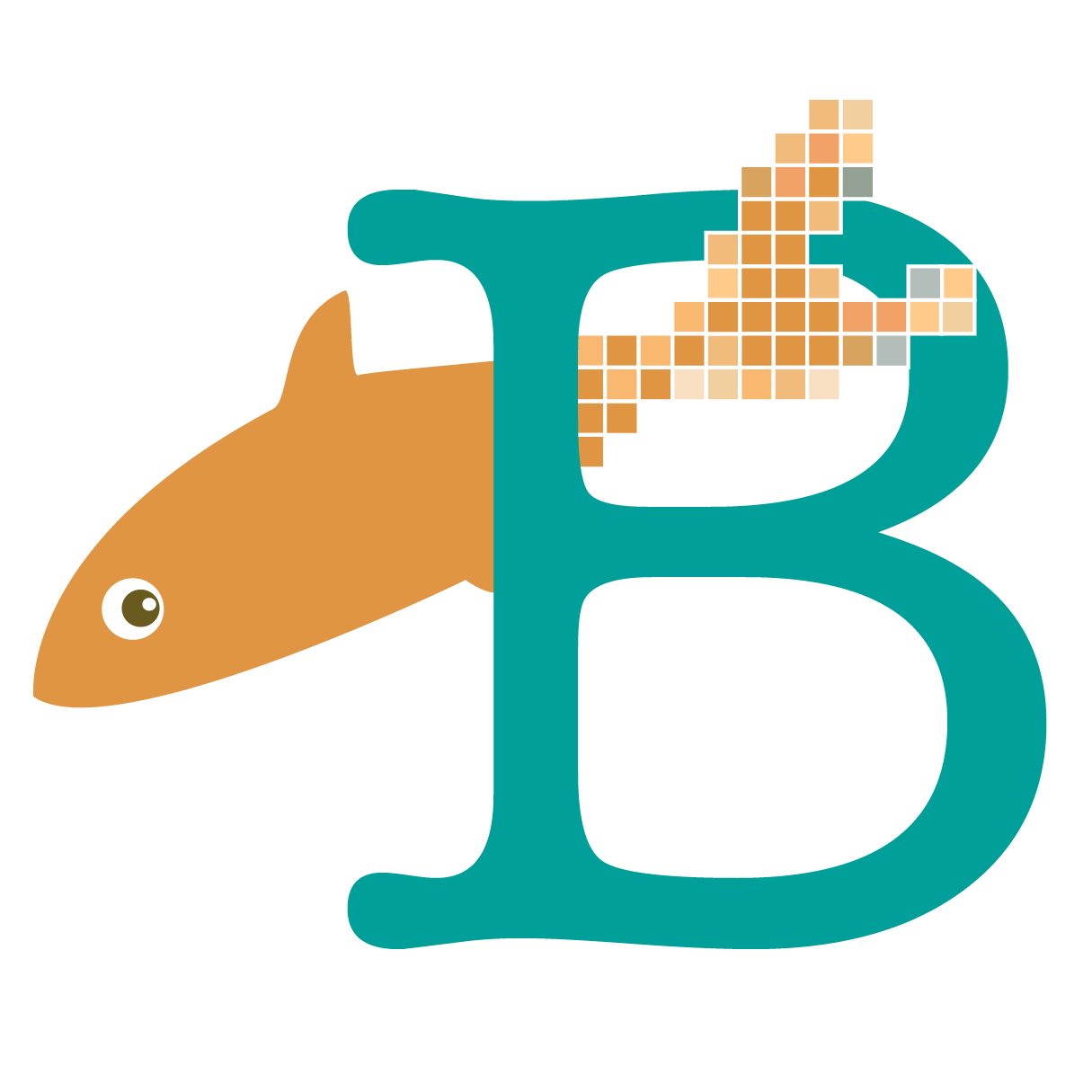
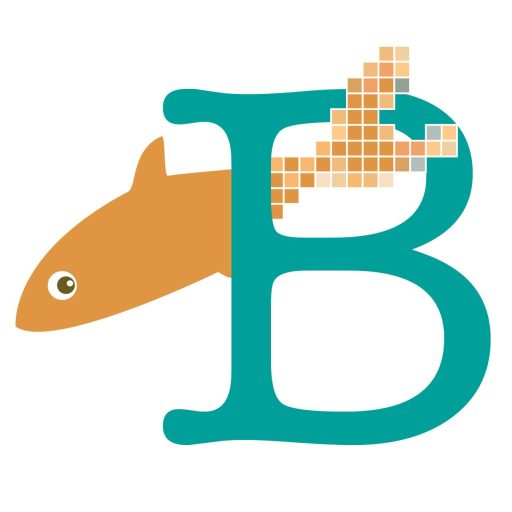
Your studio is so fun!
I like the Stanley popups
I love Stanley!!
I love the way you teach with a no drawing approach and fee software!